✁ Upper Blade Scissors - Copy & Paste
Just Click on a Symbol to Copy.
✁
Text copied to clipboard!
| Html Hex | ✁ 🗋 |
| Html Decimal | ✁ 🗋 |
| Win Alt Code | Alt+9985 🗋 |
| Url Escape Code | %E2%9C%81 🗋 |
| Utf8 Hex | 0xE2 0x9C 0x81 🗋 |
| Utf8 Binary | 11100010:10011100:10000001 🗋 |
| Utf16 | 0x2701 🗋 |
| Utf32 | 0x00002701 🗋 |
| Css Entity | \2701 🗋 |
| C Cpp Java Entity | "\u2701" 🗋 |
| Perl | \x{2701} 🗋 |
| Python2 | u"\u2701" 🗋 |
| Python3 | "\u2701" 🗋 |
| Ruby Swift Rust | \u{2701} 🗋 |
| Php | \u2701 🗋 |
| Sql | CHAR(0x2701) 🗋 |
To use upper blade scissors symbol ✁ in your window, then use the Alt + 9985 alt code. For this type the numeric 9985 along with the alt key after that the symbol will be generated.
Code To Type Symbols On Different Languages
Html Code
<span> ✁ </span>
🗋
CSS Code
span {content: "\2701";}
🗋
JavaScript Code
<script> console.log("\u2701"); </script>
🗋
Python Code
print ( u"\u2701" )
🗋
Download Different Types of Symbol Images
Webp Image Download
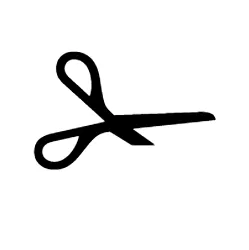
PNG Image Download
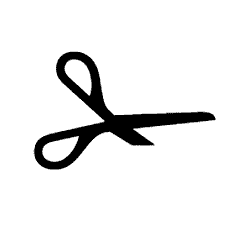
SVG Image Download
