⟴ Right Arrow with Circled Plus - Copy & Paste
Just Click on a Symbol to Copy.
⟴
Text copied to clipboard!
| Html Hex | ⟴ 🗋 |
| Html Decimal | ⟴ 🗋 |
| Win Alt Code | Alt+10228 🗋 |
| Url Escape Code | %E2%9F%B4 🗋 |
| Utf8 Hex | 0xE2 0x9F 0xB4 🗋 |
| Utf8 Binary | 11100010:10011111:10110100 🗋 |
| Utf16 | 0x27F4 🗋 |
| Utf32 | 0x000027F4 🗋 |
| Css Entity | \27F4 🗋 |
| C Cpp Java Entity | "\u27F4" 🗋 |
| Perl | \x{27F4} 🗋 |
| Python2 | u"\u27F4" 🗋 |
| Python3 | "\u27F4" 🗋 |
| Ruby Swift Rust | \u{27F4} 🗋 |
| Php | \u27F4 🗋 |
| Sql | CHAR(0x27F4) 🗋 |
When you are working on a window and you need Right Arrow with Circled Plus Symbol ⟴ then for this you have to type its code 27F4 in that document. After typing the code, this symbol is displayed by pressing Alt along with X key. If you have to use this symbol in HTML or decimal form then '&zzzz#27F4;' has to be used in HTML and '&zzzz#x27F4;' for decimal. Whereas when computer language Css or Java is used for designing or coding then for get this symbol xxx27F4 or xxxu27F4 has to be entered.
Code To Type Symbols On Different Languages
Html Code
<span> ⟴ </span>
🗋
CSS Code
span {content: "\27F4";}
🗋
JavaScript Code
<script> console.log("\u27F4"); </script>
🗋
Python Code
print ( u"\u27F4" )
🗋
Download Different Types of Symbol Images
Webp Image Download
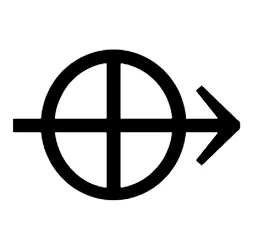
PNG Image Download

SVG Image Download
