⥳ Left Arrow Above Tilde Operator - Copy & Paste
Just Click on a Symbol to Copy.
⥳
Text copied to clipboard!
| Html Hex | ⥳ 🗋 |
| Html Decimal | ⥳ 🗋 |
| Win Alt Code | Alt+10611 🗋 |
| Url Escape Code | %E2%A5%B3 🗋 |
| Utf8 Hex | 0xE2 0xA5 0xB3 🗋 |
| Utf8 Binary | 11100010:10100101:10110011 🗋 |
| Utf16 | 0x2973 🗋 |
| Utf32 | 0x00002973 🗋 |
| Css Entity | \2973 🗋 |
| C Cpp Java Entity | "\u2973" 🗋 |
| Perl | \x{2973} 🗋 |
| Python2 | u"\u2973" 🗋 |
| Python3 | "\u2973" 🗋 |
| Ruby Swift Rust | \u{2973} 🗋 |
| Php | \u2973 🗋 |
| Sql | CHAR(0x2973) 🗋 |
When you are doing HTML or decimal work, you must know the HTML or decimal code of Left Arrow Above Tilde Operator ⥳ symbol. The code of Left Arrow Above Tilde Operator ⥳ symbol in decimal form is '&zzzz#10611;', entering this code will display the symbol.
Code To Type Symbols On Different Languages
Html Code
<span> ⥳ </span>
🗋
CSS Code
span {content: "\2973";}
🗋
JavaScript Code
<script> console.log("\u2973"); </script>
🗋
Python Code
print ( u"\u2973" )
🗋
Download Different Types of Symbol Images
Webp Image Download
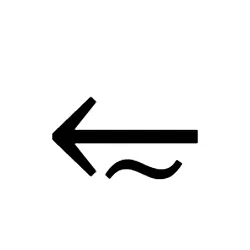
PNG Image Download
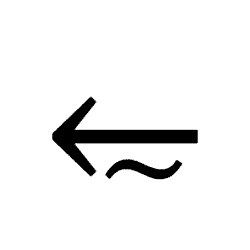
SVG Image Download
